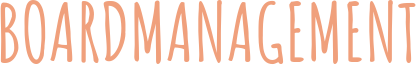In the high-stakes realm of mergers and acquisitions (M&A), the thoroughness of your due diligence can determine the success or failure of a transaction. This critical process involves evaluating a target company’s financial health, legal standing, operational efficiency, and strategic alignment. Central to effective due diligence is posing the right M&A questions to uncover potential risks and opportunities. Utilizing Virtual Data Rooms (VDRs) has become standard practice, offering secure platforms for sharing sensitive information. This article provides a comprehensive checklist of essential M&A questions to guide you through a successful due diligence process, highlighting the pivotal role of VDRs in facilitating these evaluations.
The Significance of M&A Questions in Due Diligence
Posing the right questions during due diligence is crucial for several reasons:
-
Risk Identification: Helps in uncovering potential liabilities and challenges that may affect the transaction.
-
Valuation Accuracy: Ensures that the company’s valuation reflects its true financial and operational status.
-
Strategic Alignment: Determines whether the target company aligns with the acquirer’s strategic objectives and culture.
By systematically addressing these areas, stakeholders can make informed decisions and negotiate terms that reflect the actual value and potential of the target company.
Key Areas of Inquiry in M&A Due Diligence
A comprehensive due diligence process encompasses several critical domains:
-
Financial Assessment
-
Historical Financial Performance: Examine audited financial statements, including income statements, balance sheets, and cash flow statements for the past five years.
-
Revenue Streams: Identify primary sources of revenue and assess their sustainability and growth potential.
-
Profit Margins: Analyze gross, operating, and net profit margins to evaluate profitability.
-
Debt Obligations: Review existing debts, repayment schedules, and any covenants associated with them.
-
Accounts Receivable and Payable: Assess the efficiency of collections and payment processes.
-
-
Legal Examination
-
Corporate Structure: Verify the company’s legal structure, including subsidiaries and affiliated entities.
-
Material Contracts: Review all significant contracts with customers, suppliers, and partners.
-
Litigation History: Investigate past, pending, or potential lawsuits and regulatory actions.
-
Intellectual Property: Assess the ownership, validity, and protection of patents, trademarks, and copyrights.
-
Compliance: Ensure adherence to industry regulations and standards.
-
-
Operational Review
-
Business Model: Understand the company’s operating model and value proposition.
-
Supply Chain: Evaluate relationships with suppliers and the robustness of the supply chain.
-
IT Systems: Assess the reliability and scalability of information technology infrastructure.
-
Human Resources: Review organizational structure, key personnel, and employee contracts.
-
Facilities and Equipment: Inspect the condition and adequacy of physical assets.
-
-
Market and Competitive Analysis
-
Market Position: Determine the company’s market share and competitive advantages.
-
Customer Base: Analyze customer demographics, satisfaction levels, and retention rates.
-
Competitor Landscape: Identify main competitors and assess the company’s positioning.
-
Industry Trends: Examine current and projected trends affecting the industry.
-
Regulatory Environment: Understand regulations that impact the business and any anticipated changes.
-
The Role of Virtual Data Rooms in M&A Due Diligence
Virtual Data Rooms (VDRs) have revolutionized the due diligence process by providing secure, centralized platforms for document sharing and collaboration. They offer several advantages:
-
Enhanced Security: VDRs employ advanced encryption and access controls to protect sensitive information.
-
Improved Efficiency: Facilitate quick access to documents for authorized parties, expediting the due diligence process.
-
Audit Trails: Maintain records of document access and modifications, ensuring transparency and accountability.
-
Cost-Effectiveness: Reduce the need for physical document handling and associated expenses.
By leveraging VDRs, companies can streamline due diligence, mitigate risks, and foster trust among stakeholders.
Conclusion
Navigating the complexities of M&A due diligence requires meticulous planning and the formulation of targeted questions across financial, legal, operational, and market domains. Utilizing Virtual Data Rooms enhances this process by providing secure and efficient platforms for information exchange. By adhering to a structured due diligence checklist and leveraging the capabilities of VDRs, businesses can position themselves for successful and informed M&A transactions.